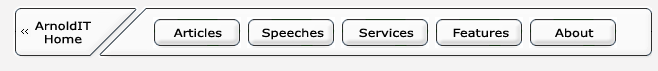Twitter and Marketing Intelligence
This column was written in May 2009 for Smart Business Network.
Twitter has become the hula hoop for 2009. For more than two years, Twitter was popular with tech execs in San Francisco. Since Oprah Winfrey discovered Twitter, the service has become the go-to online application.
If you are unfamiliar with the mechanics of Twitter, think of it as sending a simple text message from a cell phone. You enter a short chunk of text, limited to 140 characters, which is about 12 words. The difference is that a standard text message goes to one person. I use a standard SMS to coordinate with my wife at the mall. Teens use SMS to talk to a classmate.
With Twitter, the message is broadcast. That means that one message goes to everyone who has a Twitter account or who uses one of the many Twitter tracking services.
You don’t need a Twitter account to tap into Twitter as a source of marketing intelligence. I want to give you snapshots of three services I find useful and invite you to think about Twitter as a business information resource, not an oddity for gear heads and teens with too much time on their hands.
The first place to look for Twitter content is Twitter itself. Open your browser and go to this url: http://search.twitter.com. You will see a “naked search box”. Beneath the box is a list of words that begin with the hash character (#). These are called hash tags and are index terms used by Twitter senders. Now direct your attention to the search box. Enter the query online marketing. The list of results provides a snapshot in time; that is, you see the comments about online marketing at the time your query runs. Unlike Google which attempts to determine relevance, Twitter displays the results by time. You can scan the list or click on the individual “tweets”. When I ran the query, an Internet expert was getting buzz for a 140 statement about when 95 percent of Internet marketers do not make money. The day Yahoo reduced its workforce, messages from Yahooligans were displayed when I searched for Yahoo. See if you competitors or your brand appears in Twitter results. Your mileage may vary, but a nugget of information may be available.
Second, fire up your browser and navigate to http://www.tweetmeme.com. The interface is easy to use. Just run your eye over the most popular topics on Twitter. Each time you visit the page, you get a “thermometer” reading that shows you what’s hot across the Twitterspace which consists of millions of 140 character messages. If you see one that interests you, just click. You will be sent to a Web page, a photography, or the original snippet. I find this service useful to keep pace with specific topics that I would otherwise miss. Uses of this service range from learning about a hot topic; for example, as I write this, one of the hot topics is a list of “five terrific Twitter research tools”. You will find a wide range of topics covered, and I look at Tweetmeme to get a quick read on what’s happening now.
My last example is a service that makes it easy to track individual keywords in the Twitterstream. The value of this service is that you can “watch” for a competitor’s name, or product. As more companies use Twitter to communicate with their customers or “followers” (Twitter users who want messages from a specific Twitter user), the value of the “watch” goes up. Twitter is now about three years old, and its user base is growing. Point your browser at #hashtags at http://hashtags.org. Enter the tag #marketing and you will the most recent messages about this topic. The top link when I ran this query was for an article that offered six ways to improve an online store.
If you want to explore more Twitter applications, I find the “Twitter Applications List” at http://www.squidoo.com/twitterapps quite useful. You may want to look at these applications or get one of your marketing-oriented colleagues to explore the tools with you.
Let’s step back and think about how one can use broadcast messages to generate sales or prospects for your company’s products and services. I want to run through six methods that I have found useful or learned about from Twitterholics.
ITEM: Monitor news, companies, people, and other events. You don’t need a Twitter account to use the Twitterstream from business intelligence or business research.
ITEM: Use the service to ask Twitter users for recommendations about hotels, restaurants, or activities in a particular city. Instead of taking a chance on a Yellow Page listing, let Twitter provide real time answers to basic questions.
ITEM: If you have an iPhone, load the Twinkle application, which is available on the iTunes store. You can watch the flow of Twitter messages where you are located. If you are in Chicago, you will see the stream for Chicago.
ITEM: If your company has a Web log, you can automatically send a tweet about each new story posted on your Web log. You can use a snippet of code called Twitter Tools available from AlexKing.org.
ITEM: You can post job openings on Twitter. If you want to see if your competitors or suppliers have job openings, use the UK-based Twitter Job Search service at http://www.twitterjobsearch.com to keep tabs on other companies’ listings.
ITEM: You can distribute news releases about your company’s new products and services. Sign up for Twitter and make use of the free broadcast service.
Keep in mind that Twitter could be bypassed by Facebook.com or some other service being created by a 17-year-old in Scarsdale, New York. Twitter may find itself on the Internet trash heap. The function to broadcast real-time information to tens of millions of users is likely to grow, mature, and evolve. As a result, tapping into this new channel pays two dividends. First, you get experience with this medium , and, second, you may get a jump on your competitors while saving money otherwise used for direct mail, brochures, and other types of collateral that consume resources for an uncertain payoff.
Stephen E. Arnold
May 2009