Microsoft Search: Continuing Clarity of Confusion. You Decide.
December 9, 2011
A reader forwarded me a snippet of a LinkedIn discussion about enterprise search. The issue concerned what Fast Search & Transfer would or would not do. The answers pointed in one direction: Write a widget. The developers in the discussion thread pointed out that such a widget was not a particularly difficult task. The marketing types were, not surprisingly, baffled. The discussion raised a somewhat more important issue; namely, what the heck is Fast Search & Transfer today. It has been almost three years since Microsoft paid $1.23 for the FAST Search & Transfer technology.
In February 2011, Microsoft point out in “Fast Search for SharePoint and FSIS. What Is the Difference?” that there are flavors of Fast Search. Think in terms of the different versions of Windows 7 like Home, Professional, etc. Microsoft is implementing the Microsoft method which is very useful to consultants, integrators, resellers, and Microsoft enthusiasts. For the iPad crowd, Microsoft’s approach is just really different from Apple’s “take what we give you” approach.
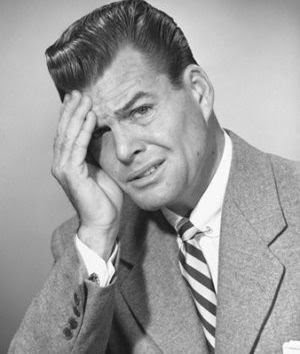
Confused? Don’t be. Image from the good folks at Creative Type Dad.
The first thing to keep in mind is that the “old” Fast Search & Transfer technology was tweaked to flush the open source components and to get the old gal running on 64 bit platforms. That, gentle reader, is what is called Fast Search for SharePoint 2010. The Microsoft naming convention converts this five word string to FS4SP.
Next you can get a version of Fast Search tailored to index only Internet sites. Think of this as Microsoft’s answer to Google’s Site Search service. This version of Fast Search is called Fast Search for Internet Sites. The acronym in February 2011 was FSIS. Comperio posted some useful information about FSIS in its article “Fast Search for Internet Sites.”
For the brave souls who are using the version of Fast Enterprise Search Platform stripped of its Linux and Unix DNA is called Fast ESP.
You can also license via a client access license or a per server license a specialized version of the FS4SP software for an “internal application.” The idea is that some luddites do not use SharePoint yet understand the value of Fast Search. This version is called Fast Search for Internal Applications.” The acronym is FSIA, and it is supposed to be an alternative for the Exalead of PolySpot search based application approach which is now widely imitated by most vendors.
There are “free” versions of search floating around; for example, when you install SQL Server, you get search. Other Microsoft products come with their own search components. Examples range from the accounting software to Windows 7, which implements quite an interesting approach to finding a file on a personal computer.
You can also find Powerset, Cognition Technology, and Microsoft Research search components floating in and around Microsoft products as well. As recently as last week, we heard that Microsoft is looking at other search and content processing options, so change seems to be inevitable in “findability” for Microsoft products and services.
Our recommendation is that you nail down what you want to search, list the content you want to process, and develop a clear, brief specification. You can then work through as many of the 300 vendors of Microsoft search and content processing solutions as you have time, mental bandwidth, and patience to explore. To avoid a train wreck, you will want to check out Successful Enterprise Search Management, published in 2009, or hire an advisor who actually knows how to install a search and content processing system. The Amelia Earhart approach is not such a great idea today.
Do these “flavors” taste great? It depends. We’re not prepared to venture beyond that observation. You can, if you know how, build just about anything with Microsoft’s tools and products.
Is there a comprehensive list of features for each of these versions of Fast Search? I do not know of such a comparison. I prepared an abbreviated comparison in The New Landscape of Enterprise Search, but I had space constraints and picked selected features, using more generalized product descriptions. If a reader knows of a comprehensive chart of what is included in each solution, please, use the comments section of the blog to share that information.
Stephen E. Arnold, December 9, 2011
Sponsored by Pandia.com
Comments
4 Responses to “Microsoft Search: Continuing Clarity of Confusion. You Decide.”



Hi Stephen,
Fully agree there’s some confusion about this. I’ll try to shed some light on a few things:
=====
Next you can get a version of Fast Search tailored to index only Internet sites. Think of this as Microsoft’s answer to Google’s Site Search service. This version of Fast Search is called Fast Search for Internet Sites. The acronym in February 2011 was FSIS. Comperio posted some useful information about FSIS in its article “Fast Search for Internet Sites.”
=====
This is not entirely true. FSIS is a tapping of FAST Search for companies who need to put search on their public sites. In one form or another. So what kind of content you index is a different thing. I’ve seen it used for indexing e-commerce data, encyclopedia, etc. As such, it’s MUCH more powerful than the Google Site Search offering, which is only designed to index a certain web site. With FSIS, you can reach into the underlying source systems.
NB: FSIS as of this fall has been removed from the official price lists.
=====
For the brave souls who are using the version of Fast Enterprise Search Platform stripped of its Linux and Unix DNA is called Fast ESP.
You can also license via a client access license or a per server license a specialized version of the FS4SP software for an “internal application.” The idea is that some luddites do not use SharePoint yet understand the value of Fast Search. This version is called Fast Search for Internal Applications.” The acronym is FSIA, and it is supposed to be an alternative for the Exalead of PolySpot search based application approach which is now widely imitated by most vendors.
=====
Please note the product “FAST ESP” is no longer available (although existing installations is still supported until 2015 (Ref: http://blogs.msdn.com/b/enterprisesearch/archive/2010/02/04/innovation-on-linux-and-unix.aspx).
FSIA is technology-wise equivalent to FAST ESP 5.3, with SP3 or above. The difference is that old FAST ESP (pre-Microsoft) was licensed using a complicated feature and performance model.
Best,
Marcus
Oh, and thanks for the pingback to my blog entry on FSIS 🙂
SharePoint Consulting is very important to content management systems. This content management system has enabled SharePoint consultants, allowing them to manage, plan, share and publish portal content.
Does your site have a contact page? I’m having problems locating it but, I’d like to shoot you an email. I’ve got some suggestions for your blog you might be interested in hearing. Either way, great blog and I look forward to seeing it improve over time.