Sowsoft’s Effective File Search
February 10, 2009
One of the goslings here in the mine drainage runoff pond called my attention to Effective File Search. We tested version 4 and more recently version 6. We were favorably impressed. The desktop search systems that are available from some vendors are–to coin a technical phrase–pigs with lipstick. The indexing overhead sucks CPU cycles and the graphical interfaces can get in the way of locating the information the Beyond Search team needs. The built in search systems in XP, Vista, and Windows 6.1 (named Windows 7 beta) make the goslings do some extra waddling and paddling in the murky interface.
Effective File Search eliminates most of these complaints. No search system is flawless, but the EFS search software does its work quickly, clearly, and intuitively. The program installs without any hitches and it works on Windows 7 too. The screenshot below shows a query–alon halevy–and the results from the e drive of one of our test servers.
The most important feature of this system is that it is fast. A query on a 200 Gb drive stuffed with text, PowerPoints, and PDFs took about 20 seconds.
The company, Sowsoft.com, provides a trial version. After three weeks, you will be asked to pay a modest license fee. The single user price is about $30. Commercial licenses are available.
We were impressed with the software. We did encounter one glitch. One of our test drives had an iMac image files. The EFS system stalled when it tried to crunch through the Mac file types. This is a minor issue, and it is not a problem that most Windows users will encounter. Keep in mind that EFS is designed for Windows. Mac users are out of luck.
We learned from Vladimir Sinitsyn, one of the wizards at Sowsoft LLC in Moscow that EFS was a reaction to the sluggish and decidedly non intuitive search system included with Windows. The first version of EFS was designed for Windows 98, and the program has been continuously enhanced. The system is now at Version 6.0. Sowsoft is a privately-held firm. In addition to the company’s EFS product, the firm offers security software and some other utilities as well.
Mr. Sinitsyn was circumspect when talking about the engineering that delivers the excellent EFS performance when search for files, text in files, or folders and text in files. He told Beyond Search:
EFS works without index (real time search). But it is fast (not instant) real time search. EFS offer very flexible choice of search parameters for very fast searches. The program is well optimized.
If you are looking for a fast, easy to use search system for a desktop computer, please, take a look at EFS. We officially issue two happy quacks to the coders in Sowsoft’s Moscow office. For more information, click here. The download page is here.
Stephen Arnold, February 10, 2009
UltraSearch Releases Version 2.1
September 16, 2016
Now, after more than a year, we have a new version of a popular alternative to Windows’ built-in Desktop Search, UltraSearch. We learn the details from the write-up at gHacks.net, “UltraSearch 2.1 with File Content Search.” The application works by accessing a system’s master file table, so results appear almost instantly. Writer Martin Brinkmann informs us:
The list of changes on the official UltraSearch project website is long. While some of them may affect only some users, others are useful or at least nice to have for all. Jam Software, the company responsible for the search program, have removed the advertising banner from the program. There is, however, a new ‘advanced search’ menu option which links to the company’s TreeSize program in various ways. TreeSize is available as a free and commercial program.
As far as functional changes are concerned, these are noteworthy:
- File results are displayed faster than before.
- New File Type selection menu to pick file groups or types quickly (video files, Office files).
- Command line parameters are supported by the program now.
- The drive list was moved from the bottom to the top.
- The export dialog displays a progress dialog now.
- You may deactivate the automatic updating of the MFT index under Options > Include file system changes.
Brinkmann emphasizes that these are but a few of the changes in this extensive update, and suggests Windows users who have rejected it before give it another chance. We remind you, though, that UltraSearch is not your only Windows Desktop Search alternative. Some others include FileSearchEX, Gaviri Pocket Search, Launchy. Locate32, Search Everything, Snowbird, Sow Soft’s Effective File Search, and Super Finder XT.
Launched back in 1997, Jam Software is based in Trier, Germany. The company specializes in software tools to address common problems faced by users, developers, and organizations., like TreeSize, SpaceObserver, and, of course, UltraSearch. Though free versions of each are available, the company makes its money by enticing users to invest in the enhanced, professional versions.
Cynthia Murrell, September 16, 2016
Sponsored by ArnoldIT.com, publisher of the CyberOSINT monograph
There is a Louisville, Kentucky Hidden Web/Dark Web meet up on September 27, 2016.
Information is at this link: https://www.meetup.com/Louisville-Hidden-Dark-Web-Meetup/events/233599645/
New UltraSearch Version Available for Free Download
April 1, 2015
Anyone who has researched alternatives to Window’s built-in Desktop Search has probably read about the freeware program UltraSearch. Now, MajorGeeks.com offers a free download of the latest version, UltrasearchPortable 2.0.3. The description specifies:
“UltraSearch finds files and folders on local NTFS drives and provides the results in just a few seconds.UltraSearch does not maintain an index which is stored on your hard disk, but achieves its speed by working directly on the Master File Table (MFT) of the NTFS partitions. UltraSearch even identifies NTFShardlinks. Simply enter a file name or a pattern like *.exe and see the first results while you are still typing. In addition, UltraSearch supports regular expressions. Additional information like file size and file dates (last changes, last access and file creation) will be shown for all listed files. Naturally, the Explorer context menu is available inside UltraSearch. UltraSearch enables you to exclude folders, files or file types from searches via an exclude filter. The search results can be sorted according to different criteria, printed or exported as text, RTF, HTML, CSV, and Excel file.”
UltraSearch can be started from within a Windows Explorer directory. It also allows users to store the 100 most recently used search patterns for later reference, and includes an autocomplete function and pattern suggestions.
Keep in mind, though, that UltraSearch is not your only Windows Desktop Search alternative. Some others include Sow Soft’s Effective File Search, Gaviri Pocket Search,Snowbird, ,FileSearchEX, Super Finder XT, Locate32, Search Everything, and Launchy. There’s plenty to check out for the comparative shopper.
Cynthia Murrell, April 1, 2015
Stephen E Arnold, Publisher of CyberOSINT at www.xenky.com
Enterprise Search: A Problem of Relevance to the Users
January 23, 2015
I enjoy email from those who read my for fee columns. I received an interesting comment from Australia about desktop search.
In a nutshell, the writer read one of my analyses of software intended for a single user looking for information on his local hard drives. The bigger the hard drives, the greater the likelihood, the user will operate in squirrel mode. The idea is that it is easier to save everything because “you never know.” Right, one doesn’t.
Here’s the passage I found interesting:
My concern is that with the very volatile environment where I saw my last mini OpenVMS environment now virtually consigned to the near-legacy basket and many other viable engines disappearing from Desktop search that there is another look required at the current computing environment.
I referred this person to Gaviri Search, which I use to examine email, and Effective File Search, which is useful for looking in specific directories. These suggestions sidestepped the larger issue:
There is no fast, easy to use, stable, and helpful way to look for information on a couple of terabytes of local storage. The files are a mixed bag: Excels, PowerPoints, image and text embedded PDFs, proprietary file formats like Framemaker, images, music, etc.
Such this problem was in the old days and such this problem is today. I don’t have a quick and easy fix. But these are single user problems, not an enterprise scale problem.
An hour after I read the email about my column, I received one of those frequent LinkedIn updates. The title of the thread to which LinkedIn wished to call my attention was/is: “What would you guess is behind a drop in query activity?”
I was enticed by the word “guess.” Most assume that the specialist discussion threads on LinkedIn attract the birds with the brightest plumage, not the YouTube commenter crowd.
I navigated to the provided link which may require that you become a member of LinkedIn and then appeal for admission to the colorful feather discussion for “Enterprise Search Professionals.”
The situation is that a company’s enterprise search engine is not being used by its authorized users. There was a shopping list of ideas for generating traffic to the search system. The reason is that the company spent money, invested human resources, and assumed that a new search system would deliver a benefit that the accountants could quantify.
What was fascinating was the response of the LinkedIn enterprise search professionals. The suggestions for improving the enterprise search engine included:
- Asking for more information about usage? (Interesting but the operative fact is that traffic is low and evident to the expert initiating the thread.)
- A thought that the user interface and “global navigation” might be an issue.
- The idea that an “external factor” was the cause of the traffic drop. (Intriguing because I would include the search for a personal search system described in the email about my desktop search column as an “external factor.” The employee looking for a personal search solution was making lone wolf noises to me.)
- An former English major’s insight that traffic drops when quality declines. I was hoping for a quote from a guy like Aristotle who said, “Quality is not an act, it is a habit.” The expert referenced “social software.”
- My tongue in cheek suggestion that the search system required search engine optimization. The question sparked sturm und drang about enterprise search as something different from the crass Web site marketing hoopla.
- A comment about the need for users to understand the vocabulary required to get information from an index of content and “search friendly” pages. (I am not sure what a search friendly page is, however? Is it what an employee creates, an interface, or a canned, training wheels “report”?)
Let’s step back. The email about desktop search and this collection of statements about lack of usage strike me as different sides of the same information access coin.
Alternatives to Windows Search
September 16, 2014
For some common searches, Windows’ built-in desktop search function works just fine. Other times, though, our hard-drive hunts call for something more. Reporter Martin Brinkmann at ghacks.net shares his list of “The Best Free Desktop Search Programs for Windows.” He writes:
Desktop search tools offer faster searches, better options and filters, and a better user experience as a consequence. These tools can be sorted into two main categories: programs that require indexing before they can be used, and programs that work right out of the box without it. Let’s take a look at the requirements for this top list.
Requirements
*A free version of the program needs to be available.
*Search all files and don’t limit results.
*Compatibility with all recent 32-bit and 64-bit editions and versions of the Windows operating system.
*Top list of desktop search programs
The list takes a quick look at each application so that you know what it is about. Below that is a table that you can use to compare the core functionality followed by our recommendations.
Brinkmann describes 11 services and tacks on four more suggested by readers. Curiously, absent is one of our recommendations, Sowsoft Effective File Search. For the rest, see the ghacks article for Brinkmann’s observations, and don’t forget to scroll down for his handy-dandy comparison table.
Cynthia Murrell, September 16, 2014
Sponsored by ArnoldIT.com, developer of Augmentext
Alternatives to Windows Default Search Function
August 10, 2012
BACKLOG Alternatives to Windows Default Search Function
Makeuseof gives us “7 Awesome Alternatives to Windows Search.” Why not just use Windows Search to find stuff on your computer? You can, of course, but the article explains:
“Have you ever searched for a program, file or folder on your computer only to discover that the default search application takes longer to display your search than it does for you to go find it manually yourself? I have. And I’d imagine that most Windows users face this same dilemma.
“Although there are some things you can do to improve searching using the Windows Search – and the search application seems to be much more improved in Windows 7 – there are some excellent alternatives to the default Windows Search that you should consider.”
All list entries are free and hand you results faster than Windows Search. Some, writer Aaron Couch asserts, even pull up more accurate results. His seven picks are: UltraSearch, Snowbird,FileSearchEX, Super Finder XT, Locate32, Search Everything, and Launchy. See the write up for Couch’s description of each tool.
There’s no denying that free is great. However, that qualification left a couple of our favorites off this handy list: Sow Soft’s Effective File Search and Pocket Search from Gaviri. Both of these applications do offer free trials, so you can still get a free of charge.

Cynthia Murrell, August 10, 2012
Sponsored by ArnoldIT.com, developer of Augmentext
Repositioning Search: A Cultural Shift for BI
December 28, 2010
I am in the baloney business, and I have no problem making clear my professional life. Sure, a few products made a couple of bucks, but I was trained in the consulting business by some good mentors at Halliburton Nuclear Utility Services and Booz, Allen & Hamilton. Consequently, my baloney recognition system works reasonably well. Today, I find, it lights up frequently. Recent examples include:
- A 20 something wishing good luck in my career. The lass did not know that I am 66 and at the end of a long, dismal career. Things won’t get much better in my opinion.
- A CEO who just wanted to chat, brushing aside my reminder that I charge for my time.
- A VP of technology at a Fortune 100 company wanting me to provide competitive profiles on a number of companies in the text processing sector. The communication problem was that I did not want to work for that firm on its bureaucratically polished terms.
This post focuses on some business recommendations that, I suppose, are relatively harmless. Nevertheless, I found the write up fascinating because it has the potential to perpetuate some methods that are almost certain to increase costs and yet another failed information access system. Let’s begin.
Baloney As Knowledge and Insight
I found “Business Intelligence Programmes Should Be Viewed As a Cultural Transformation” interesting and wildly out of touch with the reality in many US organizations. That reality, as you know from the opening paragraphs, goes through the motions of resolving a problem and often creates a great cost black hole. The problem? Unsolved so the cycle begins again.
The write up reports on three actions to address a problem with business intelligence. Note that the definition of “business intelligence” is not included, so the reader is supposed to “know” what “business intelligence” is. Hmm.
What’s the article recommend?
Three actions, each oh-so-easy to convert to business platitudes.
First deliver “the right information to the right people.” Okay, but what if one does not know what information is available or if it is correct. Once that has been addressed, who are the right people. Most organizations have had some staff reductions. Who needs what? Good question and one that is often not answered in a way helpful to the people trying to level up to a business intelligence system.
Second, “change the mindset” in order to answer the “right questions”. Okay, but what happens if we don’t know what questions to ask because our view of the information is limited or just incorrect. What if the company allows professionals to make decisions without worrying about checking with the boss on every matter?
Finally, “create a project team based on information needs.” Great idea, but the reality of organizations is that if the view of the information available is incorrect and the questions the team wants answered are wrong, how will the project team be the “right team” for the task.
Looks like a recipe for management disaster. In fact, the present economic problems many organizations face are a result of this type of second-class thinking. The use of a fuzzy term to replace a now discredited and equally fuzzy term is part of the problem.
New Intellectuals: Technology and Its Augean Stables
November 29, 2011
In order to do some work today, I have to run a search. The desktop search systems I use are from Gaviri, a system developed by my friend Dr. Emeka Akezuwa, and software from Sowsoft called Effective File Search. My hunch is that as technology awareness of search seems to expand, knowledge about specific systems like Gaviri and Effective File Search decreases. If I could figure out the “smart” software in Windows Live Writer, I would express this as an equation. But for the life of me, Windows Live Writer has a weird interface, and I just don’t have the energy to try and think like a 20- or 30-something “expert” any longer.
I thought about search and digital information when I read the quite long write up “Humanity Has Always Feared Technology. In the 21st Century, Are We Right to Be Afraid?” Right out of the gate, the headline troubled me. First, there was the categorical affirmative “always.” Okay, every time there is an innovation, “human” behaves exactly the same way—In fear. Wow. Then there was the secondary thought: Are we right to be afraid? Well, if the “always” is operative, then the author definitely wants me to cower, shake, and experience the various manifestations of fear. You will want to read the original post because it contains some narrative woven amongst quotations from experts, mavens, and satraps.
The problem is that I am not “always’ fearful. What frightens me is the type of thinking that I find in many “expert” analyses. The goal is polarization, shock, and agenda pumping.
When one considers technology, I think it is a good idea to have a point of reference. The write up does not offer the type of anchor that even a third tier university lecturer would trot out to a group of students talking in a student center over milk and cookies.
Here are three points which I noted:
First, the write up references a professor and baroness, Susan Greenfield, who is quoted as stating:
“In real life, because actions have consequences, normally there’s a pay-off. If you want to go bungie jumping, which might be very exciting, there’s an element of danger there, and risk. Alternatively, if you want to sit with your friends and play poker or bridge where there’s zero danger it might get a bit boring, but here you have the perfect world of something that’s very exciting for you but at the same time completely safe,” she says.”
Second, the six part article hurtles forward, offering references to addiction. The idea that “doing” online is similar if not congruent to taking hard drugs or gambling compulsively. Does addictive behavior result from online or is addictive behavior evident whether one has an iPad or mobile phone? My view is that addictive behavior has been around for a long time and some folks find addictive behavior satisfying. To eliminate addictive behavior, the solution seems to be to eliminate the apparent cause. So how is that working out in society? I walked through an economically challenged area of London yesterday and noted five gambling facilities, a number of establishments selling various alcoholic beverages, and I watched one drug transaction in front of a take away. Online, therefore, is likely to attract its share of reformers, but if other potential magnets for addiction are operating in a busy metropolitan area, the “intellectuals” may not make the progress desired.
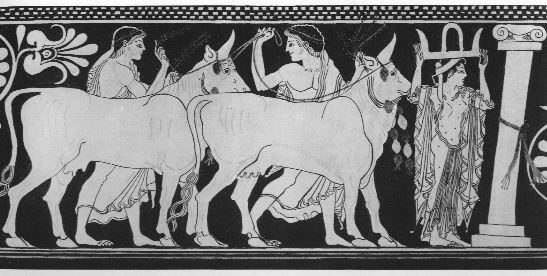
Augean stables. Big job. Maybe impossible?
Addiction is one side of the coin:
Why then is there a tendency for society to view technology addiction as something negative? Part of the answer surely lies in the pejorative nature of the word ‘addiction’ – replace addiction with ‘enthusiasm’ and the emphasis is immediately very different.
Yes, humans are particularly problematic, and it is a matter of time for a new thinker to conclude that technology is neutral, the universal solvent, and all things great and beautiful. I don’t agree, but the thought is one I understand as 20 and 30 somethings try to find the knobs and dials for a Fukushima melt down world. I am not sure “addiction” captures what I see happening. Technology is a way for a person to exert apparent control over certain situations. Online shopping does the immediate gratification thing and online dating delivers a similar kick without the need to dress up and interact in a non virtual social setting. “Date” in the digital realm is in some ways less likely to generate a sharp retort, laughter and pointing, and the physical presence non digital interaction affords some.
Third, the write up mentions the digital divide. In my opinion, the focus is on the obvious digital divide. What is ignored are the people and physical locations where there is no online connectivity. The barrier may be political like some less than upscale towns in Afghanistan or financial like the unemployed, food stamp folks in Louisville, Kentucky. Either way, the always on life style is as out of reach as the vacations of Brad Pitt. Here’s the digital divide characterized in the write up:





