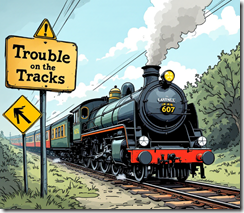Hauling Data: Is There a Chance of Derailment?
February 13, 2025
 Another dinobaby write up. Only smart software is the lousy train illustration.
Another dinobaby write up. Only smart software is the lousy train illustration.
I spotted some chatter about US government Web sites going off line. Since I stepped away from the “index the US government” project, I don’t spend much time poking around the content at dot gov and in some cases dot com sites operated by the US government. Let’s assume that some US government servers are now blocked and the content has gone dark to a user looking for information generated by US government entities.
If libraries chug chug down the information railroad tracks to deliver data, what does the “Trouble on the Tracks” sign mean? Thanks, You.com. Good enough.
The fix in most cases is to use Bing.com. My recollection is that a third party like Bing provided the search service to the US government. A good alternative is to use Google.com, the qualifier site: command, and a bit of obscenity. The obscenity causes the Google AI to just generate a semi relevant list of links. In a pinch, you could poke around for a repository of US government information. Unfortunately the Library of Congress is not that repository. The Government Printing Office does not do the job either. The Internet Archive is a hit-and-miss archive operation.
Is there another alternative? Yes. Harvard University announced its Data.gov archive. The institution’s Library Innovation Lab Team said on February 6, 2025:
Today we released our archive of data.gov on Source Cooperative. The 16TB collection includes over 311,000 datasets harvested during 2024 and 2025, a complete archive of federal public datasets linked by data.gov. It will be updated daily as new datasets are added to data.gov.
I like this type of archive, but I am a dinobaby, not a forward leaning, “with it” thinker. Information in my mind belongs in a library. A library, in general, should provide students and those seeking information with a place to go to obtain information. The only advertising I see in a library is an announcement about a bake sale to raise funds for children’s reading material.
Will the Harvard initiative and others like it collide with something on the train tracks? Will the money to buy fuel for the engine’s power plant be cut off? Will the train drivers be forced to find work at Shake Shack?
I have no answers. I am glad I am old, but I fondly remember when the job was to index the content on US government servers. The quaint idea formulated by President Clinton was to make US government information available. Now one has to catch a train.
Stephen E Arnold, February 13, 2025
Google Maps Misses the Bus
December 4, 2017
Google Maps is the preferred GPS system for millions of people. It uses real-time information to report accidents and stay updated on road conditions. It is great when you are driving or walking around a city, but when it comes to public transportation, especially to the airports, Google ignores it. City Lab discusses, “Why Doesn’t Google Maps Know The Best Way To the Airport?”
Speaking from personal experience on a recent trip to New York City, I had to get from Queens to LaGuardia airport. Google Maps took me the most roundabout way possible, instead of routing me to direct trains and buses. Google’s directions may have required less train switching, but it took me in the opposite direction of my destination.
Google Maps has a problem listing airport specific transportation in its app, but it really should not be a problem.
As Google describes things, putting those city-to-terminal routes into its mapping apps shouldn’t be that hard. A transit operator has to apply to be listed in Google Transit, publish its schedule in the standard General Transit Feed Specification (GTFS) format, and have Google run some quality tests on that feed before factoring it into directions.
But some smaller transit operations don’t get to the first step. They don’t even know it’s an option.
Transportation services may not know how to be added to Google, but Google also not reached out to them. Historically, Google has only reached out to large transportation entities, because it meant more business on their end. Google also has this weird clause transportation services need to sign before their information is added to Google Maps. It alleviates Google from “any defects in the data” and it sounds like Google does not want to be held responsible for misinformation displayed on Google Maps.
Whitney Grace, December 4, 2017
Millennials Want to Keep Libraries
September 22, 2017
Many people think that libraries are obsolete and are only for senior citizens who want to read old paperbacks. The Pew Research Center says otherwise in the article, “Most Americans-Especially Millennials-Say Libraries Can Help Them Find Reliable, Trustworthy Information.”
Sensationalism in the news is not new, but it has reached extraordinary new heights with the Internet and mass information consumption. In order to gain audiences, news outlets (if some of them can be called that) are doing anything they can and this has lead to an outbreak of fake news.
The Pew Research Center conducted a test to see if adults would like to be taught how to recognize fake information and discovered that 61% said they would. They also discovered that 78% of adults feel that libraries can help them find trustworthy information. An even more amazing fact is that Millennials are the biggest supporters for libraries.
A large majority of Millennials (87%) say the library helps them find information that is trustworthy and reliable, compared with 74% of Baby Boomers (ages 52 to 70) who say the same. More than eight-in-ten Millennials (85%) credit libraries with helping them learn new things, compared with 72% of Boomers. And just under two-thirds (63%) of Millennials say the library helps them get information that assists with decisions they have to make, compared with 55% of Boomers.
People also use the libraries to receive technology training and gain confidence in these skills. Other interesting facts are that women are more likely than men to say that libraries help them find reliable information. Hispanic people also love the library and see it as an essential tool to cope with the busy world. Also, those without a high school diploma say that libraries help them in more than one way.
Libraries are far from obsolete. Libraries are epicenters for technology training and finding reliable and trustworthy information in world hooked on sensationalism.
Whitney Grace, September 22, 2015
Academic Publication Rights Cause European Dispute
September 4, 2017
Being published is the bread and butter of intellectuals, especially academics. publication, in theory, is a way for information to be shared across the globe, but it also has become big business. In a recent Chemistry World article the standoff between Germany’s Project DEAL (a consortium comprised of German universities) and Dutch publisher, Elsevier, is examined along with possible fall-out from the end result.
At the heart of the dispute is who controls the publications. Currently, Elsevier holds the cards and has wielded their power to make a clear point on the matter. Project DEAL, though, is not going down without a fight and Chemistry World quotes Horst Hippler, a physical chemist and chief negotiator for Project DEAL, as saying,
In the course of digitisation, science communication is undergoing a fundamental transformation process. Comprehensive, free and – above all – sustainable access to scientific publications is of immense importance to our researchers. We therefore will actively pursue the transformation to open access, which is an important building block in the concept of open science. To this end, we want to create a fair and sustainable basis through appropriate licensing agreements with Elsevier and other scientific publishers.
As publications are moving farther from ink and paper and more to digital who owns the rights to the information is becoming murkier. It will be interesting to see how this battle plays out and if any more disgruntled academics jump on board.
Catherine Lamsfuss, September 4, 2017
Video Search
July 11, 2017
Why do we not have better video search yet? Searching for a video online still requires old-school hunting around. Take your quest beyond the familiar YouTube with the MakeUseOf piece, “10 Video Sites that Are Better than YouTube.” Writer Kayla Matthews recommends Vimeo, Metacafe, Veoh, the Internet Archive, Crackle, Screen Junkies, MySpace (it still exists!), The Open Video Project. GAG, and TED (yes, as in TED Talks). Some of these are more specialized than others; see the article for details. I’m happy to see the valuable Internet Archive on this list, about which Matthews writes:
As its name suggests, Internet Archive is a web-based library of all sorts of free content, including books, music, software, and, of course, movies. Just as you might associate a physical library with doing research, one of the strengths of the Internet Archive’s video content is its vast collection of historical content. While it does also have some newer content, some of its best videos are older and obscure news reports, TV series, and movies that are typically harder to find on other sites. Like many other sites, users can also upload videos to the Internet Archive.
Meanwhile, TechCrunch looks at the recently introduced search functionality from Snapchat in, “Trying Out Snapchat’s New Universal Search Capabilities.” Reporter Anthony Ha supplies a demonstrative video, but it seems the tool is pretty straightforward. Is it an effort to address a noted weakness ahead of Snap Inc.’s much-anticipated IPO? Perhaps, but whatever the reason, it is a bit of progress in the realm of video search.
Cynthia Murrell, July 11, 2017
Standard EBooks Pleases Bibliophiles
July 10, 2017
Volunteer and not for profit organization Standard EBooks has released a large collection of public domain books in digital format that is free for all.
According to their own website Standard EBooks, the organization says:
Standard Ebooks takes ebooks from sources like Project Gutenberg, formats and typesets them using a carefully designed and professional-grade style guide, lightly modernizes them, fully proofreads and corrects them, and then builds them to take advantage of state-of-the-art ereader and browser technology.
In recent past, The Library of Congress also has thrown open its doors to the Internet to explore its vast collection of books in digital format. The major issue with most digital libraries, however, is its search capabilities. Apart from digitizing the books and literature, organizations should also concentrate on easy search capabilities. Are Google, Amazon, and Apple listening?
Vishal Ingole, July 10, 2017
Bookeyes for Free Classic Literature
June 15, 2017
We want to let you in on a nifty new resource—Bookeyes lets users download classic literature, in eBook form, for free. As of this writing, the site has 65 works to choose from, with the option to request something specific not yet on the page. (I requested Wuthering Heights by Emily Brontë.)
Despite the lack of Brontë sisters, the selection is pretty representative of the traditional Western-centric cannon, from Machiavelli to Thoreau. There’s your Homer, your Shakespeare, Jack London, Tolstoy, and Twain. Beowulf too, naturally. We also see books by Jane Austin, Harriet Beecher Stowe, and Frederick Douglas.
The search box works as expected—the first few letters of a title or author’s name narrows the list without reloading the page. To say the “About” page is succinct is an understatement; it simply declares:
Bookeyes is your home for book classics. Pick a title on our homepage and enjoy!
On the Contact page is a photo of site creator Kermitt Davis, who is either quite young or incredibly well-preserved. We applaud his effort to bring classic literature to the masses; perhaps he could use more suggestions for works that are out of copyright. Know of any good ones that might fall outside the syllabus for a Survey of Prominent Western Literature?
Cynthia Murrell, June 15, 2017
The Design Is Old School, but the Info Is Verified
April 5, 2017
For a moment, let us go back to the 1990s. The Internet was still new, flash animation was “da bomb” (to quote the vernacular of the day), and Web site design was plain HTML. While you could see prime examples of early Web site design visiting the Internet Archive, but why hit the time machine search button when you can simply visit RefDesk.com.
RefDesk is reminiscent of an old AOL landing page, except it lacks the cheesy graphics and provides higher quality information. RefDesk is an all-inclusive reference and fact checking Web site that pools links of various sources with quality information into one complete resource. It keeps things simple with the plain HTML format, then it groups sources together based on content and relevance, such as search engines, news outlets, weather, dictionaries, games, white pages, yellow pages, and specialized topics that change daily. RefDesk’s mission is to take the guesswork out of the Internet:
The Internet is the world’s largest library containing millions of books, artifacts, images, documents, maps, etc. There is but one small problem in this library: everything is scattered about on the floor, with growing hordes of confused and bewildered users frantically shifting through the maze, occasionally crying out, Great Scott, look at what I just found!’ Enter refdesk.
Refdesk has three goals: (1) fast access, (2) intuitive and easy navigation and (3) comprehensive content, rationally indexed. The prevailing philosophy here is: simplicity. “Simplicity is the natural result of profound thought.” And, very difficult to achieve.
Refdesk is the one stop source to find verified, credible resources because a team dedicated to fishing out the facts from the filth that runs amuck on other sites runs it. It set up shop in 1995 and the only thing that has changed is the information. It might be basic, it might be a tad bland, but the content is curated to ensure credibility.
Elementary school kids take note; you can use this on your history report.
Whitney Grace, April 5, 2017
On the Hunt for Thesauri
December 15, 2016
How do you create a taxonomy? These curated lists do not just write themselves, although they seem to do that these days. Companies that specialize in file management and organization develop taxonomies. Usually they offer customers an out-of-the-box option that can be individualized with additional words, categories, etc. Taxonomies can be generalized lists, think of a one size fits all deal. Certain industries, however, need specialized taxonomies that include words, phrases, and other jargon particular to that field. Similar to the generalized taxonomies, there are canned industry specific taxonomies, except the more specialized the industry the less likely there is a canned list.
This is where the taxonomy lists needed to be created from scratch. Where do the taxonomy writers get the content for their lists? They turn to the tried, true resources that have aided researchers for generations: dictionaries, encyclopedias, technical manuals, and thesauri are perhaps one of the most important tools for taxonomy writers, because they include not only words and their meanings, but also synonyms and antonyms words within a field.
If you need to write a taxonomy and are at a lost, check out MultiTes. It is a Web site that includes tools and other resources to get your taxonomy job done. Multisystems built MultiTes and they:
…developed our first computer program for Thesaurus Management on PC’s in 1983, using dBase II under CPM, predecessor of the DOS operating system. Today, more than three decades later, our products are as easy to install and use. In addition, with MultiTes Online all that is needed is a web connected device with a modern web browser.
In other words, they have experience and know their taxonomies.
Whitney Grace, December 15, 2016
Is Sketch Search the Next Big Thing?
December 5, 2016
There’s text search and image search, but soon, searching may be done via hand-drawn sketching. Digital Trends released a story, Forget keywords — this new system lets you search with rudimentary sketches, which covers an emerging technology. Two researchers at Queen Mary University of London’s (QMUL) School of Electronic Engineering and Computer Science taught a deep learning neural network to recognize queries in the form of sketches and then return matches in the form of products. Sketch may have an advantage surpassing image search,
Both of those search modalities have problems,” he says. “Text-based search means that you have to try and describe the item you are looking for. This is especially difficult when you want to describe something at length, because retrieval becomes less accurate the more text you type. Photo-based search, on the other hand, lets you take a picture of an item and then find that particular product. It’s very direct, but it is also overly constrained, allowing you to find just one specific product instead of offering other similar items you may also be interested in.
This search technology is positioning itself to online retail commerce — and perhaps also only users with the ability to sketch? Yes, why read? Drawing pictures works really well for everyone. We think this might present monetization opportunities for Pinterest.
Megan Feil, December 5, 2016