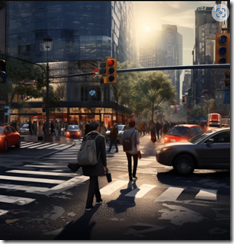Musings on AI UI Design
February 25, 2025
The advent of AI has send UI designers back to the drawing tablet. Tech product designer and blogger Patrick Morgan considers "8 Design Breakthroughs Defining AI’s Future." As when touch-based devices became common, he asserts, design choices made now will shape the ways we interact with technology for years to come. Morgan writes:
"For the first time in over a decade, we’re facing a truly greenfield space in user experience design. There’s no playbook, no established patterns to fall back on. Even the frontier AI labs are learning through experimentation, watching to see what resonates as they introduce new ways to interact. … It’s fascinating to watch these design choices ripple across the ecosystem in real-time. When something works, competitors rush to adopt it — not out of laziness, but because we’re all collectively discovering what makes sense in this new paradigm. In this wild-west moment, new dominant patterns are emerging. Today, I want to highlight the breakthroughs that have captured my imagination the most — the design choices shaping our collective understanding of AI interaction."
The roundup include obvious choices—conversational paradigms like ChatGPT’s interface and voice input systems in general. Morgan also admires integration a la Cursor IDE and Claude Artifacts, and he
appreciates the helpful Grok button alongside content on X. He gives kudos for transparency, like Perplexity’s real-time citations and Deepseek’s process descriptions. Morgan even gives credit to MidJourney for refusing to build its own UI until it had refined its core technology. He reflects:
"These eight breakthroughs aren’t just clever UI decisions — they’re the first chapters in a new story about how humans and machines work together. Each represents a moment when someone dared to experiment, to try something unproven, and found a pattern that resonated."
Yes. And also: Ultimately, AI will be invisible—embedded and out of sight, outputting information. Interfaces undergo constant change by people with time on their hands. UI changes should not distract from the actual trajectory of smart and smarter software. Where do we stand on bias, hallucinations, privacy, and accountability? Those, we believe, are the more pertinent questions. But, sure, UI choices are nifty to observe.
Cynthia Murrell, February 25, 2025
Why Modern Interfaces Leave Dinobabies Lost in Space
December 14, 2023
 This essay is the work of a dumb dinobaby. No smart software required.
This essay is the work of a dumb dinobaby. No smart software required.
Until the advent of mobile phones, I paid zero attention to interfaces. As a dinobaby, I have well-honed skills remembering strings of commands. I would pump these into the computing device via a keyboard or a script and move on with the work. Now, when a new app arrives, I resist using it. The reasons are explained quite well in “Modern iOS Navigation Patterns.” I would suggest that the craziness presented clearly in the essay be extended to any modern interface: Desktop anchor, zippy tablet, or the look-alike mobiles.
The dinobaby says, “How in the world do I send a picture to my grandson?” Thanks, MSFT Copilot. Did you learn something with the Windows phone interface?
The write up explains and illustrates the following types of “modern” iOS interfaces. I am not making these up, and I am assuming that the write up is not a modern-day Swiftian satire. Here we go:
- Structural navigation with these options or variants: Drill down, flat, pyramid, and hub and spoke
- Overlay navigations with these options or variants: High friction, low friction, and non-modal (following along?)
- Embedded navigation with these options or variants: State change, step by step, or content driven (crystal clear, right?)
Several observations. I want an interface to deliver the functions the software presents as its core functionality. I do not want changing interfaces, hidden operations, or weirdness which distracts me from the task which I wish to accomplish.
What do designers do when they have to improve an interface. Embrace one of the navigation approaches, go to meetings, decide on which to use and where. When the “new” interface comes out, poll users to get feedback. Ignore the dinobabies who say, “You are nuts because the app is unusable.”
Stephen E Arnold, December 14, 2023
Will AI Replace Interface Designers? Sure, Why Not?
July 20, 2023
![Vea4_thumb_thumb_thumb_thumb_thumb_t[1] Vea4_thumb_thumb_thumb_thumb_thumb_t[1]](http://arnoldit.com/wordpress/wp-content/uploads/2023/07/Vea4_thumb_thumb_thumb_thumb_thumb_t1_thumb-35.gif) Note: This essay is the work of a real and still-alive dinobaby. No smart software involved, just a dumb humanoid.
Note: This essay is the work of a real and still-alive dinobaby. No smart software involved, just a dumb humanoid.
Lost in the flaming fluff surrounding generative AI is one key point: Successful queries require specialized expertise. A very good article from the Substack blog Public Experiments clearly explains why “Natural Language Is an Unnatural Interface.”
A modern, intuitive, easy-to-use interfaces. That’s the ticket, MidJourney. Thanks for the output.
We have been told to approach ChatGPT and similar algorithms as we would another human. That’s persuasive marketing but terrible advice. See the post for several reasons this is so (beyond the basic fact that AIs are not humans.) Instead, advises writer Varun Shenoy, developers must create user-friendly interfaces that carry one right past the pitfalls. He explains:
“An effective interface for AI systems should provide guardrails to make them easier for humans to interact with. A good interface for these systems should not rely primarily on natural language, since natural language is an interface optimized for human-to-human communication, with all its ambiguity and infinite degrees of freedom. When we speak to other people, there is a shared context that we communicate under. We’re not just exchanging words, but a larger information stream that also includes intonation while speaking, hand gestures, memories of each other, and more. LLMs unfortunately cannot understand most of this context and therefore, can only do as much as is described by the prompt. Under that light, prompting is a lot like programming. You have to describe exactly what you want and provide as much information as possible. Unlike interacting with humans, LLMs lack the social or professional context required to successfully complete a task. Even if you lay out all the details about your task in a comprehensive prompt, the LLM can still fail at producing the result that you want, and you have no way to find out why. Therefore, in most cases, a ‘prompt box’ should never be shoved in a user’s face. So how should apps integrate LLMs? Short answer: buttons.”
Users do love buttons. And though this advice might seem like an oversimplification, Shenoy observes most natural-language queries fall into one of four categories: summarization, simple explanations, multiple perspectives, and contextual responses. The remaining use cases are so few he is comfortable letting ChatGPT handle them. Shenoy points to GitHub Copilot as an example of an effective constrained interface. He feels so strongly about the need to corral queries he expects such interfaces will be *the* products of the natural language field. One wonders—when will such a tool pop up in the MS Office Suite? And when it does, will the fledgling Prompt Engineering field become obsolete before it ever leaves the nest?
Cynthia Murrell, July 20, 2023
TikTok Interface: Ignoring the Big Questions
July 10, 2023
![Vea4_thumb_thumb_thumb_thumb_thumb_t[1] Vea4_thumb_thumb_thumb_thumb_thumb_t[1]](http://arnoldit.com/wordpress/wp-content/uploads/2023/07/Vea4_thumb_thumb_thumb_thumb_thumb_t1_thumb-12.gif) Note: This essay is the work of a real and still-alive dinobaby. No smart software involved, just a dumb humanoid.
Note: This essay is the work of a real and still-alive dinobaby. No smart software involved, just a dumb humanoid.
I read “TikTok Is Confusing by Design.” That’s correct. But the write up does not focus on the big questions. However, the article tiptoes up to the $64 question and then goes for a mocha latte. Very modern.
A number of articles ignore flashing red lights. William James called this “a certain blindness.” Thanks, MidJourney to a wonderful illustration crafted from who knows what.
Note these snippets from the essay:
- a controlled experience that’s optimized to know or decide what we want and then deliver it to us.
- You don’t get to choose from a list of related content, nor is there any real order to whatever you’ll get.
- It’s a comfortable space to be in when you don’t have to make choices.
- TikTok’s approach has become the new standard. Part of that standard is aggressively pushing content at you that the app has decided you want to see.
So what are the big questions? The article shoves them to the end of the essay. Will people persist and ponder them? Don’t big questions warrant a more compelling presentation?
Here’s a big question:
“Who gets to control what you are seeing of reality?”
The answer is obvious in the case of TikTok: Entities in some way linked to the Chinese government.
And what about online services working overtime to duplicate the TikTok model? Who is in control of the content, its context, and its concepts?
The answer is, “An outfit that will have unprecedented amount of influence over users’ thoughts and actions.” If those users — digital addicts, perhaps — are not able to recognize manipulation or simply choose to say, “Hey, no big deal”, TikTok-type content systems will be driving folks down the Information Highway. Riders may have no choice. Riders may have to pay to driven around. Riders may not be in control of their behaviors, ideas, and time.
I like the idea of TikTok as an interface. I don’t like touching on big questions and then sidestepping them.
Net net: I won’t pay for access to Vox.
Stephen E Arnold, July 10, 2023
Microsoft Goggle Chunder
October 19, 2022
I can resist. I read “Microsoft’s Army Goggles Left U.S. Soldiers with Nausea, Headaches in Test.” I am not too familiar with the training drills for US military personnel. Some create some discomfort. I can here “no pain, no pain” and other friendly, supportive, positive comments.
The write up explains:
U.S. soldiers using Microsoft’s new goggles in their latest field test suffered “mission-affecting physical impairments” including headaches, eyestrain and nausea, according to a summary of the exercise compiled by the Pentagon’s testing office.
How long did it take to create the interesting side effects? Less than three hours.
The trigger for the chunder is Microsoft’s innovation Integrated Visual Augmentation System. I wonder if the acronym or code for the gizmos will be ZUCK which rhymes with upchuck? Probably not.
One government official who works in procurement allegedly said:
the service “conducted a thorough operational evaluation” and “is fully aware” of the testing office’s concerns. The Army is adjusting the program’s fielding and schedule “to allow time to develop solutions to the issues identified…”
One of the issues may be the illumination of the gizmo itself. If true, is this a device designed by those who love science fiction movies or engineers with expertise in warfighting gear? My hunch is that the video game and motion picture aficionados outnumber the combat seasoned on the headgear team.
Bolting a weapon on a robot dog might be an alternative in my opinion.
Will more information be forthcoming? My hunch is that the next report will contain more positive information. F35 pilots seem to be doing okay with their new immersive helmets. Are pilots different from other military professionals?
What if the F35 helmet approach is better than the Softies who continue to struggle with getting printers to work in a way users expect?
Stephen E Arnold, October 19, 2022
Tech Torture: Email Clients
September 13, 2022
I read an amusing article called “A Microsoft User Raged against Outlook. Microsoft Lovers Fought Back.” The main idea for the article is that new go to source for real news — TikTok. The video in question presents one user of Microsoft’s Outlook email client. I vaguely recall using Outlook which would self destruct when a file exceeded the software’s mental capacity. Abandon ship! Yep, no more Outlook.
Here’s the article’s killer sentence for me:
The most poignant — and surely important — commentary came with these simple words: “Google is no better. I don’t know why none of them can work after this many years.”
The author of the write up asks an interesting question:
Could it be, in fact, that there’s a desperate need for a radical rethinking of our simplest, most important enterprise software, so that we can’t be twisting toward the Department of Doolally on a daily basis?
Why is some modern software almost impossible to use? I sat down this morning (September 11, 2022) and jotted down some reasons. You may not find my musing helpful, but — hey — that’s okay. IDC which is dinobaby speak for “I don’t care.” Here goes:
- As staff turnover, quiet quits, whatever, the replacements have to justify their “value” by changing one of more things.
- Mobile software development people have little or no appreciation for the value of interfaces which do not state change, respond to arbitrary gestures, or use incomprehensible icons rarely seen in the history of man, including cuneiform writing.
- Teams which really don’t care much about a product because the big bonuses come from the hot new thing keenly desired by management. As a result, spectacularly inept and just plain stupid ideas are implemented. The managers don’t use the product. The team members don’t use the product. The software developers don’t use the product or care much about managers or team members.
- Regression to the norm. Over time smart companies become stupid. Examples range from anti union actions in order to keep employees who believe that no one cares about them to a company yapping about racial diversity terminating a high profile minority female.
Why do people care about email clients? Maybe these individuals cannot function without digital crutches. My reaction to those who love or hate a piece of software: “Oh, poor baby.”
Stephen E Arnold, September 13, 2022
Facebook: Number One Again in Most Negatively Reviewed Apps List
September 6, 2022
I suppose I should feel sorry for Meta or the Zuckbook. Darn, I keep getting confused about what to call the college drop out’s effort to bring everyone together. Facebook — despite getting cored by Apple, the privacy outfit — has formed a coalition of the disgruntled if I understand a recent report from Decluttr. (Why not spell the company’s name DKlutr? Make it even easier to recall the url?)
You can find the league table and the leader in negative comments in “The 100+ Apps Americans Love to Complain About, Ranked.” I have decided to stifle my desire to raise questions about methodology and the claptrap taught in Statistics 101. That is a waste of my time because who really cares.
Let’s go with the Number One in negatives.
The write up says:
Facebook: Gets a thumbs down from users…. Facebook takes the crown for having the highest number of one start reviews. 61 percent of the social media app’s 1.25 million total reviews happen to be a one start rating! At present, on the [Apple] App Store Facebook has a mediocre 2.2 start rating. But why? The social media app has often taken center stage in the midst of bad press for its privacy concerns and unfair censorship. In addition to this, Facebook’s confusing interface and navigation settings have left users feeling less than satisfied.
The explanation strikes me as ignoring a few other factors which may contribute to the positive negativeness; for instance:
- The media coverage of the Zuckster’s vision for the future of digital content. (Hey, that avatar was quite nifty in my opinion.)
- The shift to TikTok. I know that Facebook and Google both suggest TikTok is not big deal. If that were true, why are these estimable icons of things go better with technology copying TikTok at this instant?
- Facebook has become a haven for old people like me. I think one of my team created a Facebook persona based on one of my deceased boxers. Between those who live in fear of missing information about a grandchild and accounts anchored in non human spoofdom, why not go elsewhere for community?
Net net: Facebook may be positioning itself to beat MySpace’s record for achieving cultural irrelevance. You know what that means? Yes, another record.
Stephen E Arnold, September 6, 2022
UX: Brutalism with Zeros and Ones
May 12, 2022
Get ready for the appearance of everything online to change. Again. In a design-jargon-packed article, Hype4 Academy’s Design blog declares, “Neubrutalism is Taking Over the Web.” UI styling tends to settle into a pervading theme for about seven years at a time, after which audiences (or is it designers?) get bored and seek a fresh look. Since Google’s Material Design style took over the Web, the theme has included rounded edges, subtle gradients, and glowing shadow effects. It is a style writer Micha? Malewicz describes as “candy-like.” Apparently, though, all that is about to be knocked aside by a much less gentle aesthetic. Malewicz writes:
“Neubrutalism, or Neobrutalism as some people call it, is a mix of regular brutalism in web design and more modern typography, illustration and animation standards. … Brutalism is a 1950’s architectural trend that was abandoning all decorations, and creating brutally simple buildings made from concrete. They often weren’t even painted to emphasize their brutal nature. So big, brutal blocks of concrete. It was the architects showing they were bored with the status-quo and trying something different. That feels very similar to the current search for the UI trend to take over design. But how does that transfer to the web? Some forms of brutalism have existed in graphics design before, but they often broke most of the typical layout rules, with huge text blocks often getting out of view. It was mostly popular in poster-design / graphics-design but some attempts to use it on the web existed as early as the late 90’s. Neo brutalism ditches most of that and merges traditional layout concepts with super-high contrast, solid, often purposefully clashing colors and simpler, yet quirky typography.”
The write-up goes on to describe this “ugly on purpose” style in depth, with plenty of illustrations and even a video. Neobrutalism’s hallmarks include super-high-contrast (some would say clashing) colors, sharp shadows, and thick fonts. We suggest curious readers, particularly any involved in UI design, check it out for themselves. Just watch out for flying buzzwords.
Cynthia Murrell, May 12, 2022
An App Twist: Online Interaction and Dark Patterns May Pose a Threat to Users
May 12, 2021
I don’t know if this write up is spot on, but it does raise some interesting questions. Navigate to “Snapchat Can Be Sued over Its Speed Filter, Which Is Blamed in Death of 3.” The main point is that a popular app provides “points”. One reward is linked to moving rapidly. Examples include bike riding and walking one’s dog. The story points out:
The parents of two of the victims say the filter, which tells users how fast they are moving in real-time, encouraged users to drive recklessly in order to receive achievement points. Now, it appears the 9th U.S. Circuit Court of Appeals agrees that a lawsuit should be permitted. In a ruling on Tuesday, the court argued that Snapchat was not shielded by Section 230 of the Communications Decency Act (CDA), which protects social media companies from being held liable for the content posted by its users. The lawsuit was originally filed in 2019 and had been shot down just last year. But Circuit Judge Kim McLane Wardlaw agreed with the families this week who argued that the lawsuit was aimed at the app itself and not its content.
Was the issue judgment? No, according to the article:
Snapchat has been accused of “negligent design” for implementing the speed filter into its app.
The write up includes this statement from the court:
Their negligent design lawsuit treats Snap as a products manufacturer, accusing it of negligently designing a product (Snapchat) with a defect (the interplay between Snapchat’s reward system and the Speed Filter),” Wardlaw [the legal eagle hearing the case] wrote.
Here are the questions which crossed my mind:
- Will “design” emerge as a factor in other litigation related to apps’ use?
- Is the “reward” idea a Dark Pattern which is coded so that those using the apps are manipulated into certain behaviors?
- How do innovators respond to “design” centric issues?
- Are the parents responsible for their progenies’ judgment? Schools?
On the surface, it seems that app design can lead to tragic consequences. Life, liberty, and the pursuit of rewards echoes in the Beyond Search office.
Stephen E Arnold, May 12, 2021
Old People, Vaccine Registration, and Online: What Could Be Overlooked by Thumbtypers? The Obvious
March 2, 2021
I heard over talkers on the Pivot podcast explain that old people struggled to use the Internet to register to get a Rona jab. Fascinating. I think I heard one of the stars of the wildly thrilling program express that despite computer expertise, the darned sign up site was difficult to use. Insightful. Then I read “Seniors Seeking Vaccines Have a Problem: They Can’t Use the Internet” in the online superstar New York Times. (Yep, I was able to locate the story online. Get your credit card ready, gentle reader. There is no free lunch provided by the Gray Lady.)
The estimable New York Times stated what the over talkers said; namely:
The chaotic vaccine rollout has come with a maze of confusing registration pages and clunky health care websites. And the technological savvy required to navigate the text alerts, push notifications and email reminders that are second nature to the digital generation has put older adults like Ms. Carlin, who need the vaccine the most, at a disadvantage. As a result, seniors who lack tech skills are missing out on potentially lifesaving shots.
Ms. Carlin is 84, and she is probably not hanging out on Zoom with thumbtypers, but that’s just a guess.
I learned:
By the end of last week, just 12.3 million Americans ages 75 and older, or 28 percent, had received at least one coronavirus vaccine dose, according to the Centers for Disease Control and Prevention. Senator Tina Smith, Democrat of Minnesota, who has reintroduced a bill from last year that would allocate money to help get older Americans online, said the government had failed to get out ahead of a preventable crisis by not funding senior agencies sooner.
How many have thumbtyping techno-masters killed in the 70 plus cohort? The estimable New York Times did not provide a number. Come to think of it, I don’t think the Pivot over talkers did either.
Who would have imagined there were individuals unable to use the outstanding Rona registration systems? It’s obvious to know that some functions are hidden behind dots and hamburgers, pages have to be scrolled down to see data, and enjoy the experience of disabled back buttons.
Oh, well, since I am 77, I suppose some in my cohort will be killed by the thumbtyping techno masters. Big deal. When’s the Zoom happy hour start? Where’s the secret party this weekend? Multi-tasking? No Internet connection? No 5G mobile device.
Bummer.
Stephen E Arnold, March 2, 2021