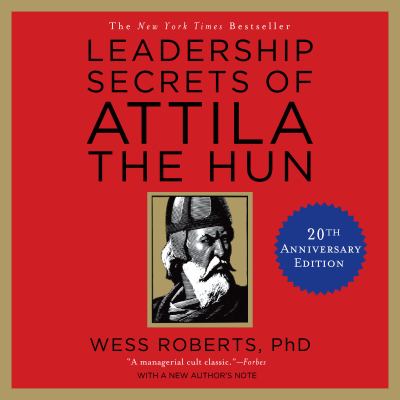Enough Already with the Books
January 29, 2012
The fire continues to burn. According to the IT World article “Google Wants Groups Removed From Books Lawsuits,” Google asked a federal court to dismiss copyright claims against its Google Books project by The Authors Guild and The American Society Of Media Photographers (ASMP). Google argues:
The associations are not proper parties to this copyright infringement case because they themselves do not claim to own any copyright at issue.
In 2005 The Authors Guild and The American Association of Publishers brought a lawsuit against Google in order to block them from scanning books and making the digital content available in libraries and online. They argue Google did not get permission to scan the books and by doing so they are violating copyright laws. ASMP filed their own lawsuit against Google in 2010 and the two lawsuits are being considered together. Interesting enough, Google did not file a dismissal motion against the Association of Publishers and it is believed that a settlement is in the works between the two.
Enough is enough, get on with it already. Hopefully an end is in sight because this fire fizzled ages go.
April Holmes, Janaury 29, 2012
Sponsored by Pandia.com
File Extension List
January 28, 2012
Need a handy list of all known file extensions and types? Look no further. Nosa Lee at Seek The Sun Slowly has kindly provided such a list in “The Known File Extensions/ Types References – A” through “Z.” In a translation from the original Chinese, the listing explains:
Now, I collected all the known file extensions/types for your reference, I grouped them according to the first character due to there are too many file extensions/types.
Yes, there’s a page for each letter, and even “Number” and “Symbol.” To download them all in one fell swoop, click here.
I knew there were a lot of file types, but seeing them all in one place really puts the matter into perspective.
Cynthia Murrell, Janaury 28, 2012
Sponsored by Pandia.com
Gartner Predicts a Volatile Year for the IT Industry
January 21, 2012
Technological innovation and the creation of media tablets and advances in mobile is having a disruptive impact on many industries. Taume recently reported on a predictive Gartner study for the IT industry in the article “Gartner Identifies Top Vertical Industry Predictions for IT Organizations 2012 and Beyond”
According to the article, Gartner’s annual Predicts research on industry trends features 15 strategic planning assumptions that CIOs, senior business executives and IT leaders should factor into their enterprise planning and strategy-setting initiatives.
Kimberly Harris-Ferrante, vice president and distinguished analyst at Gartner said:
“Many industry business models will be challenged through 2015 as customers continue to adopt an always-connected digital lifestyle and market competitors exploit emerging technologies to achieve business growth and success. Cloud computing and social media will continue to provide industries with new avenues for effective customer communication and engagement, facilitating increased revenue and sustainable interaction with key customers.”
It looks like 2012 is going to be a volatile year unless IT companies use the Gartner study predictions to effectively align their business practices with the needs of customer base and partner organizations.
Jasmine Ashton, January 21, 2012
Inforbix: A New Mobile Search Service for CAD and Product Data
January 16, 2012
Beyond Search recognizes that mobile applications are on the rise and people are moving their business to devices that are as flexible as they are. However, our team notices that this trend leaves a lot of people confused about how to deal with the excess of data that is available in the world of mobile applications. Search systems that navigate the chaos are often difficult to use or are simply nonexistent.
Boston-based Inforbix is responding to the rising issue. The company develops intelligent apps for CAD and product data access and is rolling out an iPad mobile application that allows customers to search engineering data anywhere, anytime.
Inforbix is a software company founded in 2012 that addresses the excess of product data within manufacturing companies. The company strives to develop software solutions and apps to address specific data trends and improve productivity. Inforbix is currently a cloud service accessed by web browser and assists customers in finding and sharing product data companywide.
Inforbix products work together with Product Data Management systems that may already be in place at organizations and connect companywide product data. Smaller companies without PDM systems can find an affordable alternative with Inforbix.
The new iPad app is the first mobile application release by Inforbix. The app is powered by InforBix’s semantic technology, which connects structured and unstructured related product data. This link allows users to find and access product data quickly on-the-go, while still providing correct and thorough information that is crucial to efficiency and productivity.
The service is cloud-based and requires no data migration or maintenance. The app can also access multiple file types and addresses searching and accessing product data, as well as other product data tasks such as organizing and presenting data patterns. The app is easy to use and requires no training or prior experience to use.
Chief Executive Officer Oleg Shilovistsky speaks on the topic of the mobile app release in the PR News Release:
“There’s lots of data everywhere. Customers are asking ‘How can I access it all with a single solution?’ Enter Inforbix, and the new iPad app will take Inforbix, a fresh new approach to find, engage with, and administer product data in manufacturing companies, a giant step forward in accessibility.”
The software is simple for companies to employ and is an intelligent solution to sorting through the endless product data that is available. The app can be demoed by pointing to http://www.inforbix.com/demo. Current Inforbix customers can already begin using the iPad app, which is available for free on the Apple App Store. New users can register with Inforbix to enable the app and begin accessing company product data.
At Beyond Search, we applaud companies that are focusing on creatively solving the issue of excess data and are impressed with Inforbix’s move to mobile. The future of technology is going fluid and companies need to remain accessible in the transition.
Andrea Hayden, January 16, 2012
Sponsored by Pandia.com
Real Journalism: The Anterior in the Aeron Method
January 12, 2012
Short honk: I admire companies which can survive after technology renders their methods obsolete. One example is the crafts people who carve mallards in northern Indiana. Another is the “feet on the street” stringers who write about major events around the world. Well, I suppose I should say, “Seat on the sofa” or “anterior in the Aeron”, not “feet on the street.” I am referring to the time honored practice of the Associated Press’s use of mobile humans to cover events. The key is putting humans in state capitols, capturing the wisdom as it flows from the mouths of the elected representatives, and writing up the good stuff. Of course, with local newspapers chopping staff, the AP has been the go-to source for state politicos’ antics for many years.

The “real” journalist’s research vehicle. This is the Herman Miller Aeron Chaise 2/3. Kick back and get the news via an Internet connection. No need to talk to humans. No reason to ask vapid questions. No need to get a first hand feel of the crowd. Put the anterior in an aeron and produce news. Get static, dude. Image source: http://www.kalkwijk.com
The company takes a different approach to events such as the anachronistic Consumer Electronic Show. CES is held in the new, spiritual and emotional heart of America—Las Vegas. As you may know, this is a city where a destination looks as if one could walk to the status of Liberty in a couple of minutes. The spatial distortion often means a slog of 30 minutes through a crowd of America’s most intelligent and productive citizens.
Navigate to “Microsoft CEO Hits Familiar Chord in CES Swan Song.” Skip the ambiguity of “swan song” and pondering whether its reference is to Mr. Ballmer, Microsoft, or CES itself. Here’s the new “real” journalism method:
The Associated Press watched Ballmer’s speech in Las Vegas on a webcast.
Whether it is an online university or an update on a legal matter via YouTube.com, why go to an event, interview attendees, check out the crowd reaction, and maybe ask a “real” question? Irrelevant to modern news work.
Here in Harrod’s Creek, this 67 year old goose does not go to many trade shows and he never, ever visits Las Vegas. The older, gentler America in rural Illinois and the mine drainage choked pond are what he prefers.
Does he miss “real” life and information by relying on his Aeron and Internet connection? Well, he thought he did. But what’s good enough for the AP, a “real” news outfit is definitely good enough for an old person like me. Life as it is viewed is definitely better than life as it is actually experienced. Here’s another video on YouTube that makes the first hand experience essentially irrelevant. Good to know how news works today. A video is just like life now. Progress? Not for me but that’s a personal opinion.
Stephen E Arnold, January 12, 2012
Sponsored by Pandia.com
Data Harmony: Sweet Tune for Knowledge Management Experts
January 10, 2012
Short honk: Here in Harrod’s Creek, we find meet ups, hoe downs, and webinars plentiful and out of tune with our needs. We want to put on your calendar an event that seems to offer a sweet tune about knowledge management.
The Eighth Annual Data Harmony Users Group (DHUG) meeting, scheduled February 7 to 9, 2012, in Albuquerque, New Mexico will focus on helping users get the most from their investment in the knowledge management software suite, which helps users organize information resources based on a well-built and systematically applied taxonomy or thesaurus.
We learned:
This meeting is an exciting opportunity to learn how to fully utilize the power of Data Harmony software to maximize the effectiveness and profitability of your organization for your members, customers and staff,” said Marjorie M.K. Hlava, president of Access Innovations.
You can get complete details from Access Innovations. The widely read Web log Taxodiary is encouraging anyone who wishes to share their story at the meeting to contact Data Harmony at this link. Registrations are also now being accepted. For more information about the Eighth Annual Data Harmony Users Group meeting, click here or call (505)998-0800 or 1-800-926-8328. We hope that Access Innovations captures their knowledge in a monograph. Too many amateur taxonomists and knowledge mavens pumping out inaccurate or incomplete information. In our experience, the go-to experts gravitate to the performances by the Mozarts of mark up.
Sounds excellent to us.
Stephen E Arnold, January 10, 2012
Sponsored by Pandia.com
Predicting Failure: Pot Calls Kettle Black and Blue
January 2, 2012
Fascinating is traditional media’s ability to attack a hopelessly confused big corporation for a failure. The failure documented by the New York Times was Hewlett Packard’s immolation of its mobile strategy. The outfit doing the criticizing—what I call the pot calling the kettle gray lady black and blue—is the New York Times. Ah, irony.
Which is more flawed? The management of HP or the management of the New York Times. Let me try to remember. The New York Times lost its top manager and its head of digital stuff. The home delivery rate is nudging close to $700 a year. The Safari loophole makes its digital content free. The company has muffed the bunny with its indexing, its About.com property, and just about every financial knob and dial setting available.
HP, on the other hand, has engaged in improper behavior, the CEO revolving door game, the tablet fiasco, and the open sourcing of a $1.0 billion plus investment. HP bought Autonomy for $10 billion, creating a mini cash concern for some Wall Street types.
Sounds like a pretty even game of management
Now to the business at hand: “In Flop of H.P. TouchPad, an Object Lesson for the Tech Sector.” (If the link goes dead, just use Safari. Access to NYT content seems to be “free”. Nifty, eh? What is the New York Times suggesting? For me, the write up is more about the New York Times itself than about Hewlett Packard. Three points:
- HP created a flop due to various management mistakes. Okay, sounds like the NYT’s problem
- HP had a good idea but it “was ahead of its time”. Right. The NYT had a deal with LexisNexis which worked pretty well, but not well enough. So the NYT decided it could go it alone. It was, as the NYT says, “ahead of its time.” No kidding.
- HP faced a problem with newcomers who dominated a market. Check. Same with the NYT and its various digital efforts. Being good at one thing does not mean that one if good at another thing.
My take? The NYT is trying to be just like the Harvard Business Review, adding value to what is not even a news story any longer. Going down this path ignores some of the basics of creating high value business and management analysis. The information is not what makes money. It is the other revenue streams. The NYT will learn as Time and Newsweek have that trying to up one’s intellectual game does not automatically make the money flow or the analysis insightful. Business information is often a loss leader or a way to generate consulting revenue.
The write up does explain how the NYT sees the woes of other companies. That is indeed interesting. I wonder if the NYT team remembers its original online search service. I bet Jeff Pemberton does.
Stephen E Arnold, January 2, 2012
Sponsored by Pandia.com
ZyLAB on Disorganization
January 2, 2012
We look at the enterprise search forum on LinkedIn.com occasionally. We have noticed that “problems” are a big part of the discussion. If you are struggling with search challenges, you may want to consider that disorganization is an issue.
The ZyLAB blog CodeZED’s new piece about “Legacy Data Clean-up for Email, SharePoint, Audio and More” is making it very clear that most organizations are ignoring records management, policy, and governance until the last minute when it is often too late. But to what end? We learned:
Exchange server mailboxes and PST repositories are not designed for, and should not be used as, document archives—but they often are. . It is very easy for users to retain their emails, resulting in e-mail archives (PSTs) that rapidly swell to GBs of information. Problems fester because the information in these PST folders is often completely unstructured. For example, potentially sensitive human resources-related e-mails (such as performance reviews or confidential financial or medical information) are frequently in the same collection (i.e. Sent Mail) as other, unrelated messages.
It’s important to create folders and subfolders and make sure that your business utilizes software that relegates where an email is to go from the start. Keep everything organized, backup is key. When using SharePoint governance and organization is the key to a healthy happy system.
The same problems email faces are prevalent elsewhere. Always archive projects and individual documents based on your companies set of policies. Don’t deviate too often or it creates a jumbled mess that is more costly to untangle than it would have been to just do it correctly the first time.
Organization is the key.
Leslie Radcliff, January 2, 2011
Sponsored by Pandia.com
Playing Hard Ball: Good Business or Bad Numbers
December 28, 2011
Amazon and Google are in the search game. There are some interesting interactions between the companies, and I cover one facet in an upcoming column for Information Today. Think open source, application programming interfaces, and metasearch for data fusion. But I wanted to document what look like two unrelated actions. I find the similarity of user response interesting, but I have been around long enough to know that what we note in Harrod’s Creek means little or nothing where the big boys live, work, and sit in traffic.
First, I noted “buySAFE Sues Google Over Trusted Stores Service, Fears Annihilation.” The main idea of the story is that Google is nosing into a market space where buySAFE has a tent. Here’s the passage I noted, but, alas, I don’t know if the information is spot on. I want to point it out because it suggests a certain spirit, perception, and mindset I find interesting:
[buySAFE] claims that Google may have timed the roll-out of its free Trusted Stores program “so as to impede buySAFE’s effort to raise additional capital”, which it says it requires to expand its business. According to buySAFE, “Google’s acts and practices have a dangerous probability of driving (the company) from the market”. In fact, buySAFE says Google’s actions have “already succeeded in drastically slowing buySAFE’s annual growth rate”. And to think almost no one knows Google Trusted Stores even exists today.
Next, I saw this item about Amazon, an outfit which is losing its “we’re just booksellers” positioning with its spiraling services and products line up. Navigate to “Kindle Case Maker Calls Amazon.com a Corporate Bully in Federal Lawsuit.”
Is Attila’s management method getting more traction than other approaches?
I can’t get excited about Kindle cases because the gizmos lack durability. I have had six, maybe seven, and I have resigned myself to replacing them due to stuck buttons, cracked screens, broken mini USB plugs, and other issues caused because the addled goose still reads books. Here’s the passage I noted with the caveat that I have no idea if the story is accurate. Just read it for positioning:
“This case presents a classic example of unlawful corporate bullying,” according to the suit. “M-Edge developed a very successful product line: personal electronic device jackets with multiple features for the Kindle and other e-readers. Amazon thereafter repeatedly sought to hijack the product through threats, deceit, interference with M-Edge’s customer relationships, and patent infringement.”
On the surface, we have some enthusiastic business managers working to earn their bonus. However, when one thinks about the similarity in services and the companies’ interesting relationship to one another, I had several thoughts.
First, maybe despite the substantial
The AOL Shuffle
December 27, 2011
Cyber space gossip: more trouble at AOL? Crunched declares, “AOL Looking for New Huffpo Media Group President.” Blogger Michael Arrington admits that the news is “being whispered,” not official, but his sources say AOL has engaged recruiter Spencer Stuart to find a new business leader for the Huffington Post Media Group. AOL bought Huffpo earlier this year.
Arianna Huffington, founder of the media group, is now running the business side as well as the editorial side since AOL’s Jon Brod was reassigned. Arrington finds the reported change in the chain-of-command to be the juiciest part. The write up asserts:
By far the most interesting part of all this, though, is it’s not clear that Arianna Huffington is aware that the new position will report to Tim Armstrong, not Huffington. Whatever happens, I’m pretty sure I won’t be getting my old job back.
I hope Arrington doesn’t actually want his old TechCrunch job back. He seems to have pretty thoroughly burned that bridge. Just saying. One thing is for sure: Googlers make interesting managers.
Cynthia Murrell, December 27, 2011
Sponsored by Pandia.com