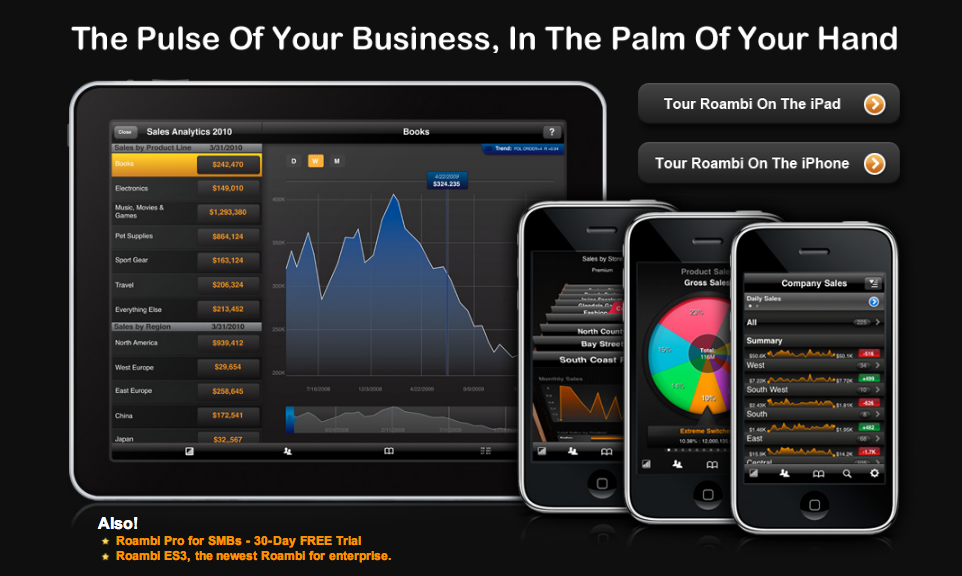SAP: Statistics Need Sizzle
February 22, 2016
The underlying data? Important, yeah, but the action is Hollywood style graphics. Taking a page from the Palantir game plan, SAP is getting with the visual sizzle program. Navigate to “SAP Buys All the Pretty Data Firm Roambi.” The article states:
The data prettifier’s angle is it that displays data using deliciously slick and dynamically updating charts, graphs and sliders that are native apps for iOS and Android. Roambi’s front ends tap into back ends including Excel, SQL Server, Cognos, Box, Salesforce and – yes – SAP.
Special effects matter in videos, Web pages, and business analytics.
What if the analyst gets the underlying data out of joint? What if the person using the graphic output does not understand what analytic choices were made to give the visual some zing?
What? Who worries about details? It is the visual snap that crackles.
Stephen E Arnold, February 22, 2016
Visualization Tool Round Up
November 28, 2015
Want to make a snappy visualization to impress your manager or a one star general? Navigate to “Top 5 Visualisation Tools” and explore the five recommendations. These systems output some Hollywood-style chart. Just remember to know where a particular data point came from and how the number was produced. Well, if you are briefing a CEO or a four star general, you might not have to stick to close to the facts. Just make each chart shout, “Good news.”
Here are the five systems the write up explains and illustrates:
- Gephi. Yep, free to use with a couple of caveats
- Tom Sawyer Perspectives. Not for the Huck Finns eager to kick back on a raft
- Keylines. You too can do geospatial integration
- Linkurious. Sharpen your query language skills
- GraphX. Open source and Spark what could be more wonderful?
PowerPoint away. Just remember to make sure you can answer the question, “Where did that come from?”
Stephen E Arnold, November 28, 2015
The Central Intelligence Atlas: Use Your Imagination
October 18, 2015
The write up, sourced from ESRI, is interesting because it describes visualizations without displaying any visualizations. Navigate to “The Central Intelligence Atlas: how BI Is Going Visual.” I expected some narrative and then examples of visualizations.
Now the write up references outfits like Google and its Maps. I know what these look like, and I have seen mash ups which display data on Google Maps. But, like the supporters of old fashioned radio say, use your imagination. Okay, I did.
I noticed a couple of statements in the write up which quivered my imaginative Jello.
First, I highlighted in J-E-L-L-O green:
once we are talking about things that exist and happen in the real physical world, there is a significant dimension that a BI system doesn’t typically make use of to find essential correlations between disparate datasets – location. Fortunately, there is a complementary enterprise technology that can fill that gap right now. It’s called Enterprise GIS – Geographical Information Systems – and many businesses are waking up to the fact that visualization using interactive digital maps and applying ‘spatial analysis’, as it’s called, can produce significant results. Recognizing this, forward-thinking BI vendors including Microstrategy and IBM Cognos are starting to embed limited GIS capabilities into their enterprise platforms.
Yep, putting data on maps. I visualize presentations like those from Geofeedia. Here’s what that outfit’s approach looks like:
Source: Geofeedia, 2015
I find this type of example helpful.
I also noted this passage, which I highlighted in what I call cool blue:
Spatial analysis isn’t only useful to businesses with physical property and assets however. Mitsui Sumitomo Insurance Underwriting at Lloyd’s Limited (MSIG), for example, has created a dynamic online atlas of hundreds of potential hazards that could impact insured properties and businesses around the world, using GIS. The technology enables it to monitor hazards at specific locations, ranging from tornados and wildfires to terrorist activities.
What I visualized was this overlay of bomber identification on a satellite image:
Source: David Reeths, “IHS Jane’s Satellite Imagery Analysis: Use of Imagery Intelligence within OSINT,” 2014, page 15
I agree that mash ups of maps and data are useful. I would suggest that examples, not just word descriptions based on marketing lingo, help make the ideas more interesting. But content marketing does what it can.
Stephen E Arnold, October 18, 2015
Artificial Intelligence: A Jargon Mandala to Understand the Universe of Search
October 12, 2015
I read “Lux: Useful Sankey Diagram on AI.” A Sankey diagram, according to Sankey Diagrams a “Sankey diagram says more than 1,000 pie charts.” The assumption is, of course, that a pie chart presents meaningful data. In the energy sector you can visual flows in complex systems. It helps to have numbers when one is working towards a Sankey map, but if real data are not close at hand, one can fudge up some data.
Here’s the Sankey diagram in the write up:
You can see an almost legible version at this link.
What the diagram suggests is that certain information access and content processing functions flow into data mining, machine learning, and statistics. If you are a fan of multidimensionality, the arrow of time may flow in the reverse direction; that is from data mining, machine learning, and statistics to affective computing, cognitive computing, computational discovery, image and video analytics, language translation, navigation, recommender systems, and speech recognition.
The intermediary state, tinted a US currency green provides intermediating operations or conditions; for example, anomaly detection, collaborative filtering, computer eavesdropping, computer vision, pattern recognition, NLP, path planning, clustering, deep learning, dimensionality reduction, networks graphic models, online reinforcement learning, pattern similarity, probabilistic modeling, regression, and, my favorite, search algorithms.
The diagram, like the wild and crazy chemical imagery for Watson, seems to be a way to:
- Collect a number of discrete operations
- Arrange the operations into some orderly framework
- Allow the viewer to perceive relationships or the potential for relationships among the operations.
In short, skip the wild and crazy presentations by search and content processing vendors about how search enables broader and, hence, more valuable activities. Search is relegated to an entry in the intermediating column of the Sankey diagram.
My thought is that some folks will definitely love the idea that the many different specialties of content processing can be presented in a mandala which invites contemplation and consideration.
The diagram makes clear that when a company wants to know what one can do with the different and often clever operatio0ns one can perform with content, the answer may be, “Make a poster and hang it on the wall.”
In terms of applications, the chart makes quite explicit that some clever team will have to put the parts in order. Does this remind you of building a Star Wars character from Lego blocks.
The construct is the value, not the individual enabling blocks.
Stephen E Arnold, October 12, 2015
List of Data Visualization Players
August 17, 2015
I read “CI Radar Delivers New Competitive Intelligence Coverage of the Data Visualization Market.” In the story which explains a tracking and monitoring tool from a competitive intelligence firm was a little chunk of information. The story contains a list of the players which the competitive intelligence firm considers important in the Hollywoodization of analytic system outputs. Who loves a great chart? Certainly generals, mid tier consultants, and MBA students.
Here’s the list of data visualization players:
- Adobe (ah, the magic of the creative cloud)
- APCON
- Advizor Solutions
- Afs Technologies
- BeyondCore
- Birst
- Centrifuge Systems
- Chartio
- ClearStory Data
- DataHero
- Datameer
- Datawatch
- Dell (visualization and not laptops?)
- Domo
- Dundas
- GoodData
- Halo
- iDashboards (maybe free for academics?)
- Inetsoft Technology
- Infor (I think of this outfit as a CRM vendor)
- Informatica (now owned by Permira)
- Information Builders
- International Business Machines (IBM) (which unit of IBM?)
- Jinfonet Software
- Logi Analytics
- Looker
- Manthan
- Microsoft (my goodness)
- Microstrategy
- OpenText (is this the Actuate or the Talend acquisition?)
- Panorama Software
- Pentaho (don’t forget this is Hitachi)
- Phocas Software
- ProfitBase
- Prognoz
- Pyramid Analytics
- Qlik
- RapidMiner
- Roambi
- Salesforce (a surprise to me)
- SAP (interesting?)
- SAS (also interesting?)
- Sisense
- Splunk (a bit of a surprise)
- Synerscope
- Tableau Software
- Teradata (Is this Rainstor, ThinkBig or another chunk of acquired technology?)
- ThoughtSpot
- TIBCO (is this Spotfire?)
- Viur.
I would point out that some of the key players in the law enforcement and intelligence community are not included. Why would a consulting firm want to highlight the companies which are pioneering next generation, dynamic, interactive, and real time visualization tools. Although incomplete from my vantage point, how long will it be before Forrester, Gartner, and other mid tier firms roll out a magic wave rhomboid explaining what these companies are doing to be “players”?
Stephen E Arnold, August 17, 2015
Looking Towards 2015’s Data Trends
March 5, 2015
Here we go again! Another brand new year and it is time to predict where data will take us. For the past few years it has been all about the big data and while it has a solid base, other parts of the data science are coming into the limelight. While LinkedIn is a social network for professionals, one can also read articles on career advice, hot topics, and new trends in fields. Kurt Cagle is a data science expert and has written on the topic for over ten years. His recent article, “Ten Trends In Data Science In 2015” from December was posted on LinkedIn.
He calls the four data science areas the Data Cycle: analysis, awareness, governance, and acquisition. From Cagle’s perspective, 2014 saw big data has matured, data visualization software is in high demand, and semantics is growing. He predicts 2015 will hold much of the same:
“…with the focus shifting more to the analytics and semantic side, and Hadoop (and Map/Reduce without Hadoop) becoming more mainstream. These trends benefit companies looking for a more comprehensive view of their information environment (both within and outside the company), and represent opportunities in the consulting space for talented analysts, programmers and architects.”
Data visualization is going to get even bigger in the coming year. Hybrid data stores with more capabilities will become more common, semantics will grow even larger and specializing companies will be bought up, and there will be more competition for Hadoop. Cable also predicts work be done on a universal query language and data analytics are moving beyond the standard SQL.
His ending observations explain that data silos will be phased into open data platforms, making technology easier not just for people to use but also for technology to be compliant with each other.
Whitney Grace, March 05, 2015
Sponsored by ArnoldIT.com, developer of Augmentext
Opening Watson to the Masses
March 4, 2015
IBM is struggling financially and one of the ways they hope to pull themselves out of the swamp is to find new applications for its supercomputers and software. One way they are trying to cash in on Watson is to create cognitive computer apps. EWeek alerts open source developers, coders, and friendly hackers that IBM released a bunch of beta services: “13 IBM Services That Simplify The Building Of Cognitive Watson Apps.”
IBM now allows all software geeks the chance to add their own input to cognitive computing. How?
“Since its creation in October 2013, the Watson Developer Cloud (WDC) has evolved into a community of over 5,000 partners who have unlocked the power of cognitive computing to build more than 6,000 apps to date. With a total of 13 beta services now available, the IBM Watson Group is quickly expanding its developer ecosystem with innovative and easy-to-use services to power entirely new classes of cognitive computing apps—apps that can learn from experience, understand natural language, identify hidden patterns and trends, and transform entire industries and professions.”
The thirteen new IBM services involve language, text processing, analytical tools, and data visualization. These services can be applied to a wide range of industries and fields, improving the way people work and interact with their data. While it’s easy to imagine the practical applications, it is still a wonder about how they will actually be used.
Whitney Grace, March 04, 2015
Sponsored by ArnoldIT.com, developer of Augmentext
Short Honk: Impressive WiFi Signal Analysis
February 15, 2015
Navigate to this Imgur link. There are visualizations of a WiFi signal. Fascinating. I had no idea that the best signals were found on tops of wave “clouds.”
Excellent idea and work.
Stephen E Arnold, February 15, 2015
Four Visualization Tools to Choose From
February 12, 2015
MakeUseOf offers us a list of graphic-making options in its “4 Data Visualization Tools for Captivating Data Journalism.” Writer Brad Jones describes four options, ranging from the quick and easy to more complex solutions. The first entry, Tableau Public, may be the best place for new users to start. The write-up tells us:
“Data visualization can be a very complex process, and as such the programs and tools used to achieve good results can be similarly complex. Tableau Public, at first glance, is not — it’s a very accommodating, intuitive piece of software to start using. Simply import your data as a text file, an Excel spreadsheet or an Access database, and you’re up and running.
“You can create a chart simply by dragging and dropping various dimensions and measures into your workspace. Figuring out exactly how to produce the sort of visualizations you’re looking for might take some experimentation, but there’s no great challenge in creating simple charts and graphs.
“That said, if you’re looking to go further, Tableau Public can cater to you. It’ll take some time on your part to really understand the breadth of what’s on offer, but it’s a matter of learning a skill rather than the program itself being difficult to use.”
The next entry is Google Fusion Tables, which helpfully links to other Google services, and much of its process is automated. The strengths of Infoactive are its ability to combine datasets and a wealth of options to create cohesive longer content. Rounding out the list is R, which Jones warns is “obtuse and far from user friendly”; it even requires a working knowledge of JavaScript and its own proprietary language to make the most of its capabilities. However, he says there is simply nothing better for producing exactly what one needs.
Cynthia Murrell, February 12, 2015
Sponsored by ArnoldIT.com, developer of Augmentext
WikiGalaxy: Interactive Visualization
February 5, 2015
Short honk: A visualization of some Wikipedia articles is available at this link.
The visualization includes a search box. It is helpful. I did not understand the dots of light that flew across the display. The display held my attention for a short period of time.
Stephen E Arnold, February 5, 2015